Facing Challenges Loading AIPRM Prompt Templates with ChatGPT?
If you're encountering difficulties with the proper functioning of AIPRM alongside ChatGPT, fret not. This user-friendly guide is here to assist you. We'll lead you through a step-by-step process to diagnose and resolve any compatibility hiccups between AIPRM and ChatGPT. By adhering to the instructions below, you'll swiftly restore seamless operation.
It's reassuring to know that you're not alone if AIPRM isn't performing as expected alongside ChatGPT. Compatibility issues can stem from various sources, such as updates or technical glitches. This guide is meticulously crafted to furnish you with a clear roadmap for efficiently resolving these matters.
Trouble Loading AIPRM Prompt Templates for ChatGPT?
1. Obtain and Extract the ZIP File
Our troubleshooting journey commences with the download and extraction of the essential ZIP file. Here's a simplified rundown:
a. Locate the provided AIPRM update ZIP file.
b. Right-click the ZIP file and select "Extract."
c. Generate a new folder with a memorable name to accommodate the extracted contents.
2. Uninstall the Previous Extension
Prior to proceeding, ensure the removal of any pre-existing AIPRM extension versions:
a. Navigate to your browser's extensions page.
b. Identify the AIPRM extension and opt for "Uninstall."
3. Prepare Your Chrome Browser
In anticipation of the extension update, follow these straightforward steps:
a. Launch your Chrome browser.
b. Enable Developer Mode by toggling the switch in the upper corner of the Extensions page. This step is pivotal for loading unpacked extensions.
4. Load the Unpacked Extension
Let's now smoothly load the unpacked extension:
a. Click the "Load Unpacked" button within the Extensions page.
b. Navigate to the folder containing the extracted ZIP file contents.
c. Select the folder and click "Open."
5. Verify Extension Updates
Before progressing further, make certain your AIPRM extension is up-to-date:
a. Open your browser and access the extensions page.
b. Locate the AIPRM extension and check for available updates. If any are found, install them.
In Conclusion
While encountering the "Could Not Load Prompt Templates AIPRM For Chat GPT" error can be vexing, rest assured it's a surmountable challenge. By comprehending potential causes and adhering to the troubleshooting steps outlined in this article, users can effectively tackle the issue and continue harnessing the prowess of AI-driven content generation.

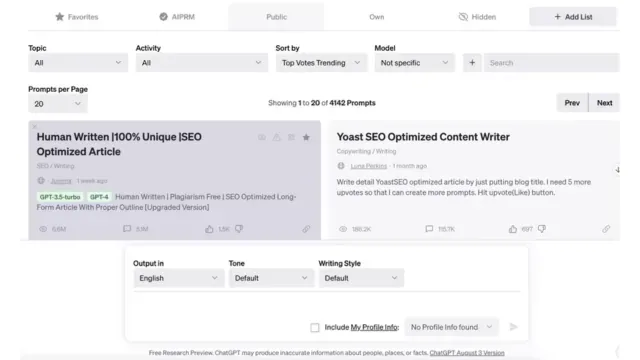







0 Comments